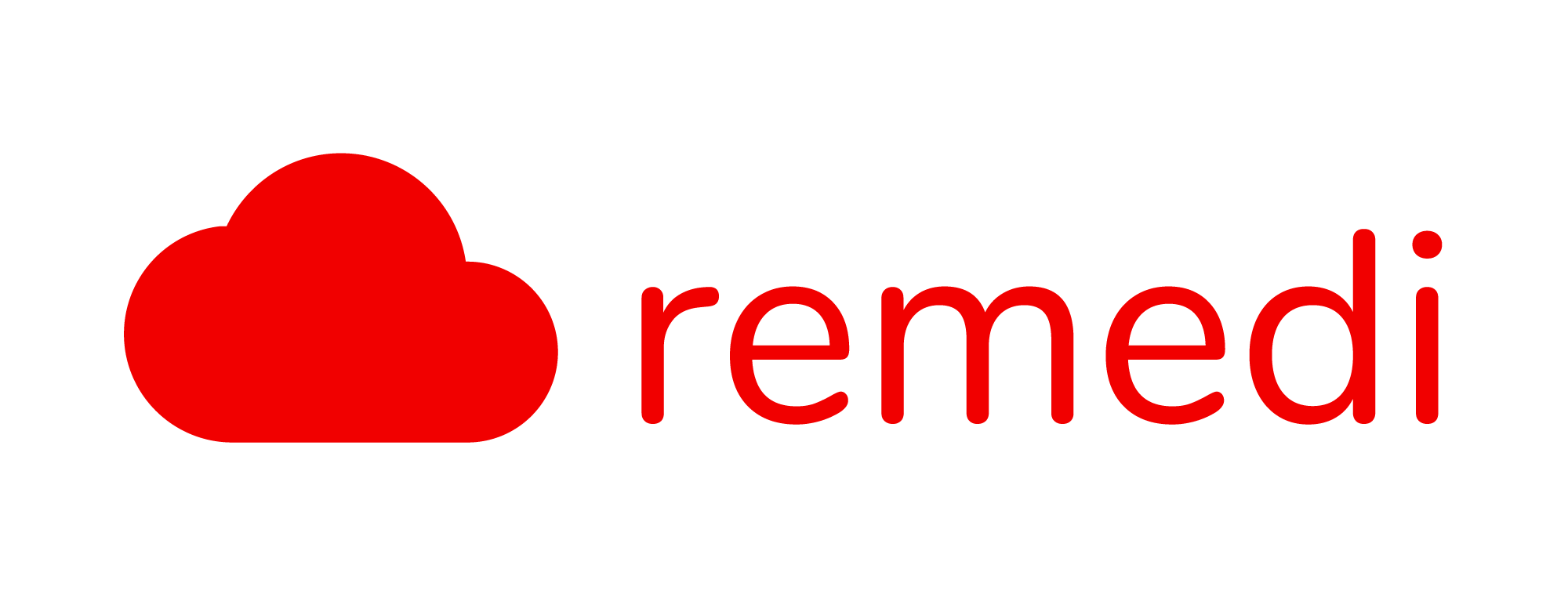Assigning Multiple Roles to a User
In the latest Cx update, we have enabled a function where a user is able to have multiple roles (admin, staff, and doctor).
To assign and revoke roles to a user, log in as an admin, at the menu, under Clinic Settings, click List of Staff and click View at the staff that you want to assign/revoke roles to.

At the bottom right of the screen, you will be able to assign and revoke the roles as required. If you assign an account as a doctor and it has not been set up as one previously, you are required to submit additional information such as the user’s IC and MMC Number for verification purposes.

Note: To prevent access problems, admins are not allowed to remove the administrator role from their own account but they are able to remove administrator roles from other accounts.