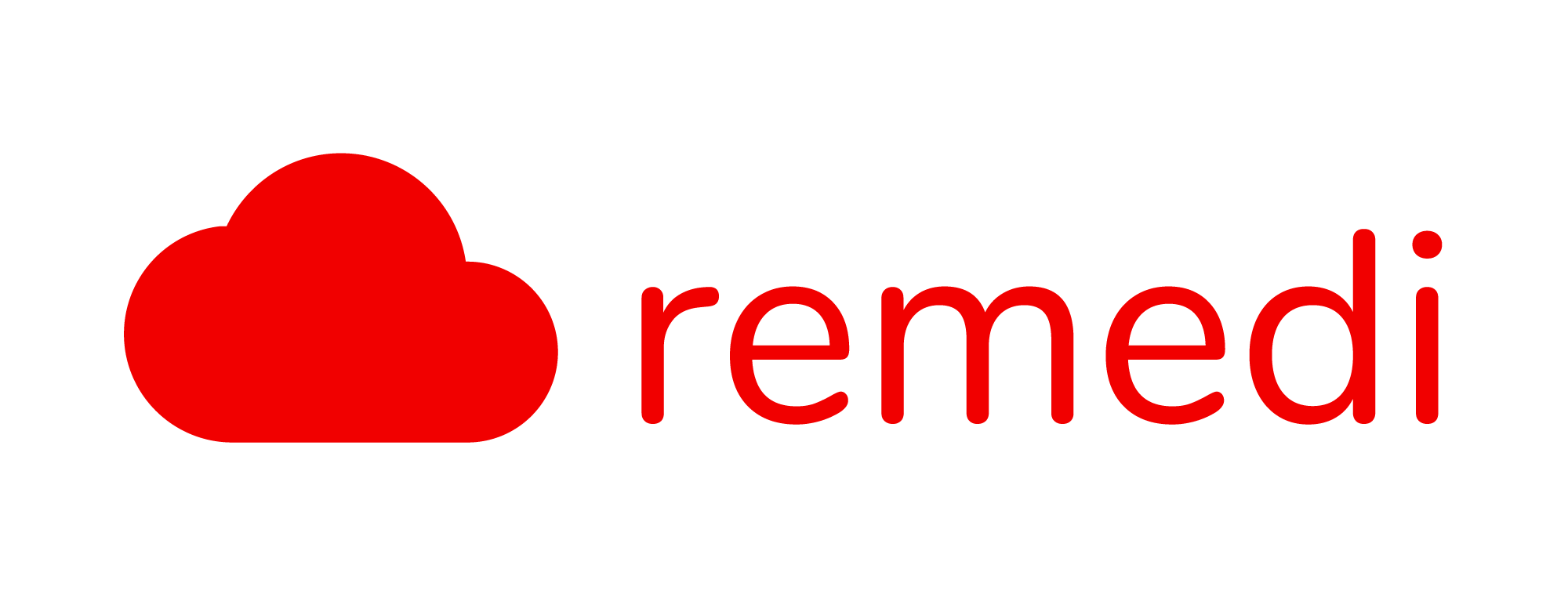Adding a New User
Cx allows you to add three types of users: doctors, staffs, and admins.
Only admin accounts are allowed to add new users to the clinic:
Admins and Staffs
Log in as an admin, at the menu, under Clinic Settings, click List of Staff

Click Create New Clinic Personnel at the button located top right side of the screen. Upon entering the page, choose Admin or Staff as the desired role, and enter the ID Type and ID Number of the staff.
If the staff information exists in Cx, the system will automatically populate the available information.

If the staff information does not exist, fill in the necessary information and your staff account will immediately be activated and ready to use.

Doctors
Doctor accounts require you to upload the IC/Passport information, assigning the doctor to a room, and keying in the doctor’s MMC number for verification purposes.
If you are unable to assign a room, it could mean that your clinic does not have any designated rooms yet. Please follow the guide on Creating a Consultation Room