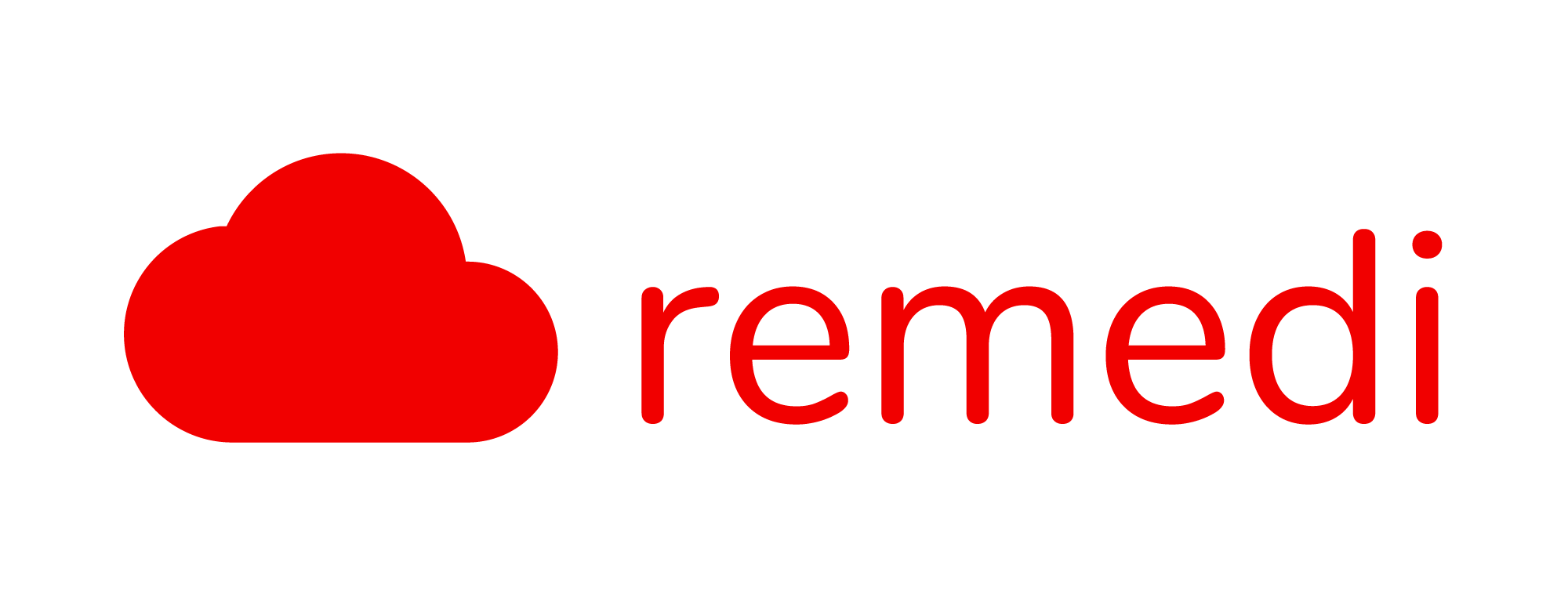Welcome to our Knowledge Base
Updating Clinic Information
If you would like to change or update your clinic details, log in as an admin, go to Clinic Settings > Details.

From this page, you are able to edit the following:
- Clinic name, address, telephone number, license number/date
- Focal person information
- Address of the clinic (with the exact coordinate if required)
- Invoice settings such as Bank Transfer information, and round off to the nearest 5 sen / ringgit
- Medical record settings – enabling doctors to view all patients
- Logo printing settings
- POS Receipt parameters
- Sticker parameters