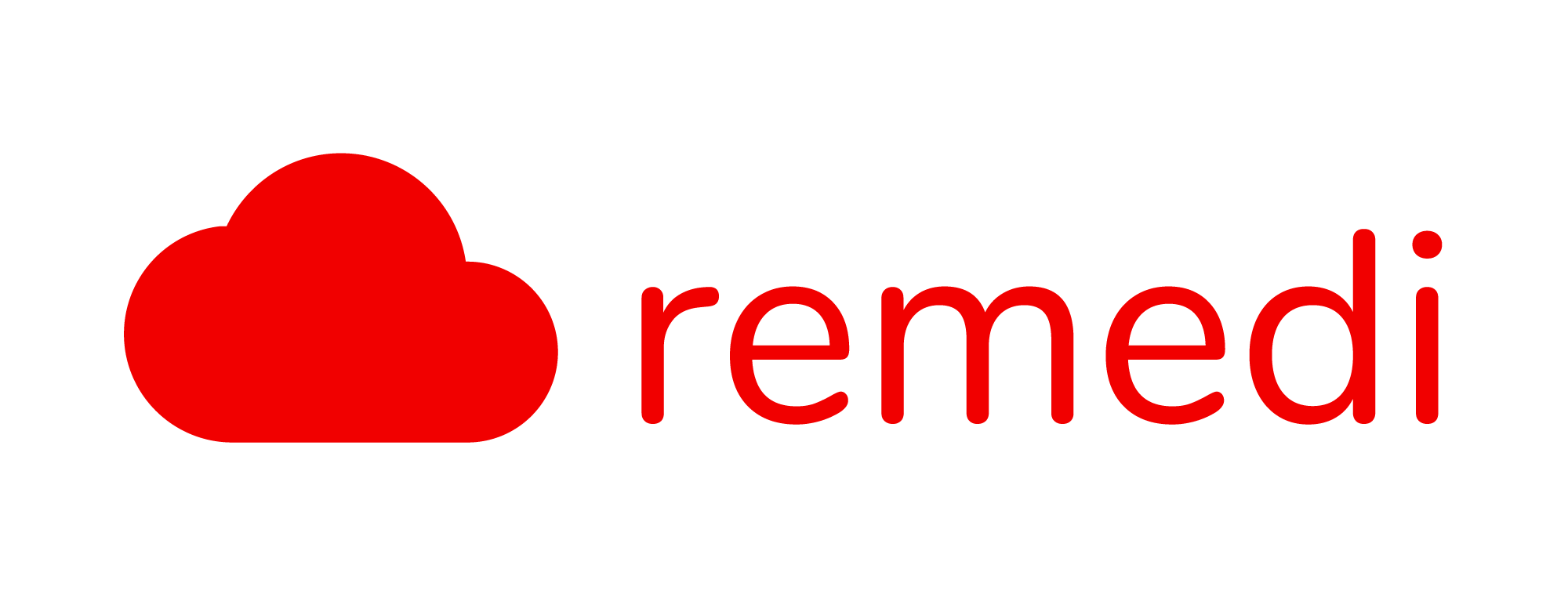Welcome to our Knowledge Base
Changing System and Document Logo
You can customise the logo of the system and the medical documents by through the Logo Management page. As an admin, go to Clinic Settings > Logo and you’ll be presented with the screen below.
You are allowed to change the QMS advertisement, logo for medical documents, the sidebar, and the favicon. Do ensure that you follow the suggested size for compatibility.