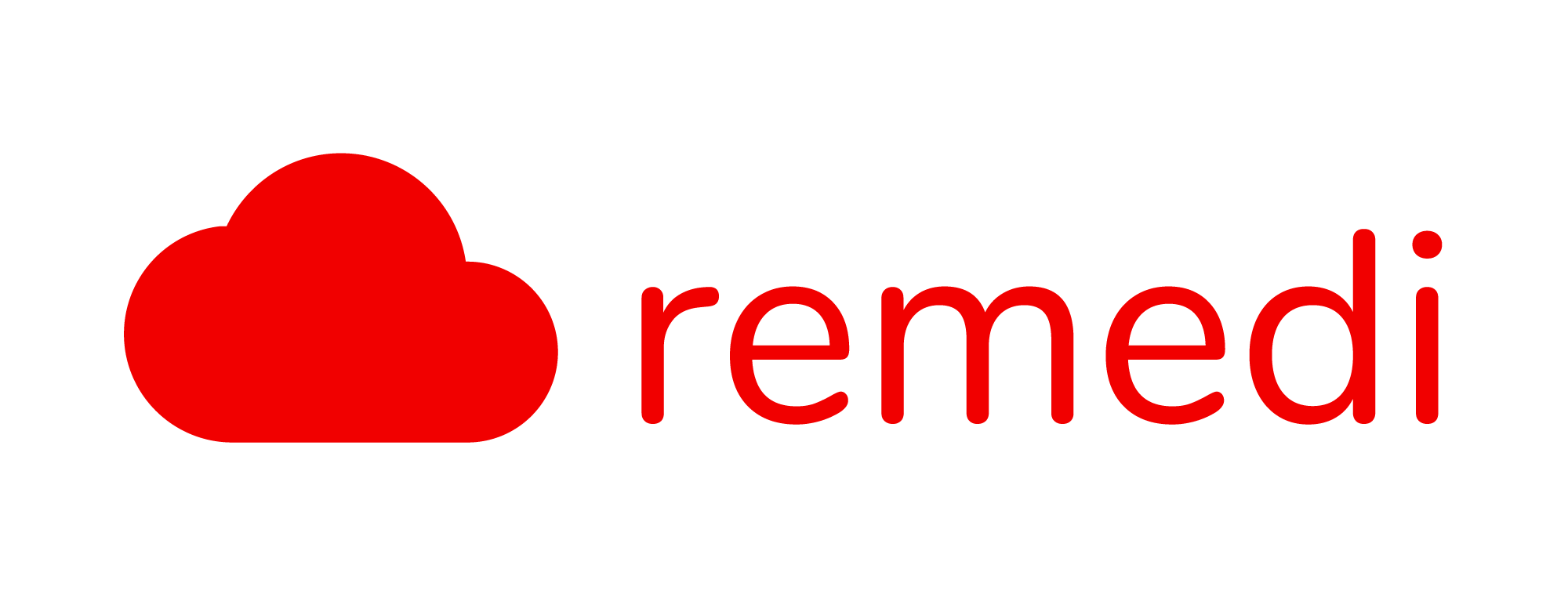Creating an SMS Campaign
SMS Campaigns are a great way of promoting your business to the masses. In Remedi, you are able to send SMS individually or through a campaign to the following set of people:
- All past clinic visitors
- Based on gender
- Based on an age range
- Based on combination of gender and age range
Buying Credits
Before being able to send SMS, you are required to buy credits. Log in as an admin, at the menu, under SMS Management, click Dashboard. At the top left corner, click Purchase Additional SMS Credits under the SMS Settings panel

Choose the number of credits that you would like to purchase and the payment method and click Pay

Proceed with payment and the SMS credits will be added to your account.
Creating a Campaign
To create a new campaign, log in as an admin, at the menu, under SMS Management, click Campaigns and then, click Create New SMS Campaign via the + button at the top right corner.

Add in the campaign information. An example is as per below:
- Name: Mens health
- Description: Targeted men health sms promotion between 35 to 54 years old
- Text Message1: RM0 REMEDi: Promotion for mens health screening, RM499 for comprehensive checkup while promotion lasts.
- Targets: Others
- Sub Target: Male 35 to 54 years old
Note: 1. RM0 <header> is a requirement set by the regulatory body. To change the <header>, go to SMS Management, Dashboard and change the header under the SMS Set Header setting.

Once the campaign has been created, verify the information and click on the Tick button (Start SMS Campaign) to start sending SMS to your patients.